AbleSet
Using AbleSet's Count-In Feature
Since version 1.8, AbleSet has a Count-In feature which allows you to start playback of sections a few bars before the section starts. This is helpful for practice situations where you want to work on a specific section.
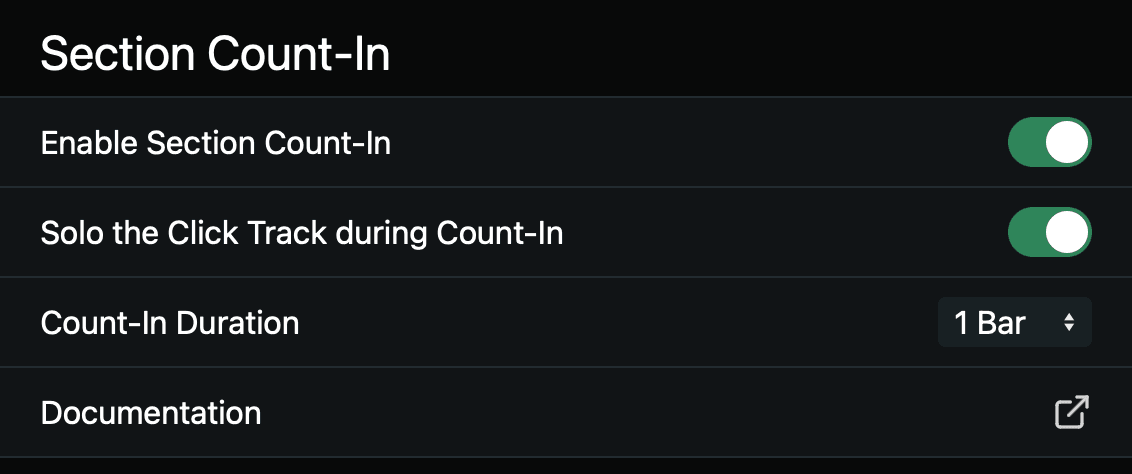
The menu allows you to choose between a 1-bar, 2-bar, or 4-bar count-in. You can also choose to solo the click track during the count-in. AbleSet will look for the first track or group that contains "click" as the click track.
Tracks named "Lifesine" will always be soloed as well so if you're using a redundant audio interface like the PlayAUDIO12 or PlayAUDIO1U, it won't failover to your backup computer.
You can mark additional tracks as click tracks by adding the +CLICK flag to
their name. These tracks will also be soloed during count-ins.
For count-in to work reliably in versions of Live older than 11.1.5, make sure that you set Live's grid size to a fixed "1 bar" or lower. Otherwise, AbleSet will not be able to correctly position the playhead, and you'll get a warning message.
Last updated: 2025-01-17